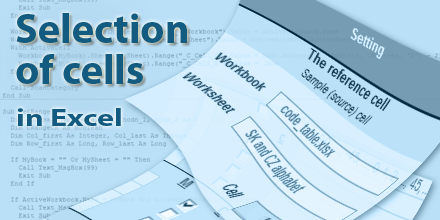
Simple Excel utility to select cells according to various criteria. Supported options: text, font, alignment, padding, borders, size, cell protection...
Excel application itself provides search/selection of cells, but search options are extremely limited. Enter search criteria is difficult and the results of selection often do not correspond with the facts of the sheet.
- without installation
Run file Selection_of_cells.xlsm and file/files, in which you need to enter the reference cell and the search area.
In utility is necessary to define the reference cell by which are selected searched cells. Reference cells can be defined by entering the workbook and worksheet cells or worksheet where the given reference cell is located, and marking the selected cell, and then press Ctrl+E.
Furthermore, it is necessary to define the search area, either by selecting the workbook, sheet and area bounded by the upper left and lower right cell, or a specific (active) sheet by marking the field and press Ctrl+R.
After entering any criteria using button Start it is possible to search relevant cells in the desired area.
January 3, 2015
1.1
free
excel utility
MS Office 2007 and above
Win 11 / 10 / 8 / 7 / Vista / XP
English
Slovak
Visual Basic for Applications (VBA)
XLSM file
excel utility, criteria for selection of cells, search cell
Overall rating: 95.9 %
Your rating:
