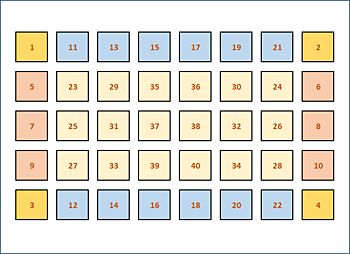Project closed
Description
Memory Game is a card game in witch you must find as many identical (or thematically similar) cards as possible.
This is not an ordinary Memory Game
On this page you can find many varied of Memory Game for all ages.
In addition to the classic game (with searching for same pairs of cards) there are different difficulty, where you need to find same (or
different) three of a kind, four of a kind or five of a kind cards...
It’s Memory Game for children, teenagers, adults or seniors...
There is also a section for disabled people, in witch the different games take account of various healh restrictions.
Whether it is vision problems (partially sighted,
blind) or problems with signs of weakening the intellectual abilities of seniors in advanced age
(age dementia,
Alzheimer's disease,
Pick's disease, ...).
So far the only natural medicine
to lose memory is her
permanent exercise!
Chose any activity that exercise brain...
-
read books
-
play Chess (or Draughts, Mill)
-
resolve crossword puzzle
-
play card and party games
-
learn a fereign language
or
Properties
From the menu, you can select picture, text, sound or combination
(picture - text - sound) Memory Game.
Individual Memory Games are classified into different categories:
-
age category (smallest children, children, adults, seniors)
-
processing (picture, text, sound, combined)
-
identity cards (same pairs of cards, different pairs of cards)
-
cards definition (pair, three of a kind, four of a kind, five of a kind)
-
difficulty (easy, normal, hard, extreme)
-
for disabled people (partially sighted, blind, age dementia, Alzheimer's disease, ...)
-
learning foreign languages
-
special :)
-
multiplayer game (1 - 5 players)
[ shortcut key - R ]
-
game against the computer (3 levels of artificial intelligence)
[ shortcut key - S ]
Artificial intelligence
This Memory game allows human versus computer play.
There are
3 levels of artificial intelligence
There is also
a definition of the speed of revealing cards for the
'computer' type player.
0.1 s
0.5 s
1 s
1.5 s
2 s
3 s
5 s
The game of the computer itself is interesting...
or... the game of
5 computers against each other...
Human-computer play has certain limits...
For example, when defining a high level of intelligence, a person has no chance in a classic game with more cards...
-
STOP game - game with STOP cards
[ shortcut key - Ctrl + Alt + S ]
Single player game
- after revealing the STOP card, the player is penalized by increasing the number of moves
Multiplayer game
- after the STOP card is revealed, the player is penalized by missing the next round
- a player with a STOP confirms his skipped round by clicking on the STOP icon or by pressing a shortcut key
[ Ctrl + Alt + T ].
It’s essential to note, that for "different" pairs, it’s necessary to find thematically similar (but different) cards (picture or text) -
eg. different pairs of picture cards from one fairy tale.
It’s important to regularly burden the brain!
After game is launched under card area is information about number of "identical" or "different" searched pairs (three of a kind, four of a kind,
five of a kind).
In the game, you can increase or decrease the number of cards (depending on the screen resolution).
Game allows several times to uncover and cover all accessible cards at once [ shortcut key - F9 or Ctrl + F9 ].
With uncovered cards, Auxiliary mode [ shortcut key - H ] is available to highlight linked cards (pair, three of a kind, ...):
-
? 0 - off mode
[ shortcut key - 0 ]
-
? 1 - automatic mode (mouse cursor over the card)
-
? 2 - manual mode (click on the card)
Learning mode [ shortcut key - L ] is available:
-
= 1 - learning Mode (uncovered 1st series of different cards)
[ shortcut key - 1 ]
-
= 2 - learning Mode (uncovered 2nd series of different cards)
[ shortcut key - 2 ]
-
= 3 - learning Mode (uncovered 3rd series of different cards)
[ shortcut key - 3 ]
-
= 4 - learning Mode (uncovered 4th series of different cards)
[ shortcut key - 4 ]
-
= 5 - learning Mode (uncovered 5th series of different cards)
[ shortcut key - 5 ]
-
= Y - learning Mode (uncovered mix of all series of different cards)
[ shortcut key - Y ]
Automatic memory training
The Automatic learning mode can be used with any memory games with different cards. For example if you want to practice the names of actors, the names of athletes, various mathematical expressions, small multiplication table, words and model sentences from a foreign language, or the names of characters from various TV-series or movies...
Starting the Automatic learning mode:
[ shortcut key - Ctrl + Alt + L ]
or by clicking on the graphic symbol
Possible settings:
- number of random repeats of card feed (x1 - x5)
[ shortcut key - Alt + L ]
- different series of cards (including mix)
[ shortcut key - 1, 2, 3, 4, 5 or Y ]
- the speed of the resulting card reversal [ shortcut key - V ]
- automatic speed of revealing cards
(for a 'computer' type player)
[ shortcut key - S ]
It is possible to
start / pause the feeding of cards with the shortcut key
P, the
space bar, the
Enter key, or by
clicking the mouse in the card area.
Some Memory Games for
the Automatic learning mode:
(Sound card game, STOP card game and Gravity game are not supported in this mode...)
Turnover speed of cards can be adjusted as necessary:
-
manually reversing cards
-
with the ESC key
-
click to the card area
-
automatic card reversal with pause
-
0.5 sec
-
1 sec
-
2 sec
-
3 sec
-
5 sec
When playing
with different cards (D) it's possible to change the game type to the game
with identical cards of the 1st series
(E-1), 2nd series
(E-2), ...
TIP:
This settings is clearer with uncovered cards [ shortcut key - F9 or Ctrl + F9 ].
How to improve your memory
How to play Memory Game - strategically
For those who have
less trouble playing Memory Game and are
memory impaired, there is some form of
strategy...
It is based on the process of putting together ordinary
puzzles, where
corners (corner pieces) are first searched for and then
edges (edge pieces).
This
process of playing Memory Game is shown schematically
in the attached picture...
As soon as a player comes
across a card whose pair card he has already turned over, he is almost certain that
the pair card is somewhere
around the board, and he tries to
reveal the pair of cards...
With this method, the player regularly gets
above 50 percent success rate
in a short time!
Of course, it is not advisable to overdo it and stick to the given procedure all the time...
In time, the player dares to play a game with a completely random selection... :)
For some games, you can set size of cards
(for text Memory Game - minimum height 80 pixels - maximum height 360 pixels).
You can change the text size for text Memory Game
(at least 14 pixels - up to 42 pixels).
TIP:
In a text or combined Memory Game, you can uncover all cards at once [ shortcut key - F9 or Ctrl + F9 ] and then adjust the font size as needed.
Keyboard mode:
-
A-1 - move card area continuously by rows (columns)
-
A-2 - move card area continuously by rows (columns)
(jump to relevant cards only)
-
B-1 - move card area in the same row (column)
-
C-1 - move card area not allowed
For cards that have passed, it is possible to use the Help Mode, which automatically or manually (by clicking on the card) makes the paired cards visible.
The Learning Mode is available for different cards. In this mode it is possible to hide a certain part of the cards and use the given functionality eg. when teaching a mathematics or foreign language.
Memory game for the blind
Perhaps the only digital memory game
for the blind in the world... ;)
Memory game for the blind has a customized user interface that combines
keyboard/mouse with audio signaling...
This version of Memory game for blind
is only suitable for the 'desktop' platform.
This version is not suitable for mobile devices...
The initial warning about linking the game to the sound must be canceled by pressing the
Enter or
ESC key...
Mouse game
By moving the mouse on the playing surface, a sound signal is heard.
This signaling addresses the
different mouse pointer positions, such as over the game zone and beyond, over the card, out of card, bad move, good move, etc.
The card is revealed by clicking the mouse.
Sound signaling is predefined in
6 versions, which can be switched by pressing the
shortcut key [ ALT + F5 ].
Some Memory Games for the blind (mouse):
Keyboard game
The player moves around the player's zone using the
arrow keys, where each jump is defined by a certain
sound signal.
This signaling addresses the
different pointer positions, such as jump out of the player zone, jump on the card, off the card, bad move, good move, etc.
The card is revealed by pressing the Enter or Spacebar key.
For more information on keyboard shortcuts, see the
"Keyboard Shortcuts - Keyboard Mode" section..
Some Memory Games for the blind (keyboard):
A personal assistant is definitely suitable
for the initial acquaintance with the Memory game...
The screen reader is not supported on this interface,
so it will probably be necessary to turn it off...
Keyboard shortcuts
| Action |
Keyboard
shortcut |
| Basic mode |
|
New game
|
F2
or
Ctrl + F2
|
Maximum game
(available for desktop PC only)
|
M |
| Multiplayer game settings |
S |
| Enter the number of players directly |
R |
Cards definition
(2, 3, ...) |
A |
| Enter the number of pairs directly |
E |
Enter the maximum number
of pairs directly |
X |
| Number of pairs |
plus |
Ctrl + Alt + right (arrow) |
| minus |
Ctrl + Alt + left (arrow) |
| Number of pairs |
1/3 less |
Ctrl + Alt + , (comma) |
| 1/3 more |
Ctrl + Alt + . (dot) |
Uncover all cards / Cover all cards
- switch -
|
F9
or
Ctrl + F9
|
| Impossibility of revealing all cards |
Ctrl + Alt + U |
| Enter the speed of card turnover directly |
V |
| Speed of card turnover |
plus |
Ctrl + Alt + Shift + up (arrow) |
| minus |
Ctrl + Alt + Shift + down (arrow) |
Game type - switching series
(available for different pairs only)
|
T |
| Enter the size of the cards directly |
Z |
| Card size |
plus |
Ctrl + Alt + up (arrow) |
| minus |
Ctrl + Alt + down (arrow) |
| Text size |
plus |
Alt + up (arrow) |
| minus |
Alt + down (arrow) |
|
Help mode - switch -
|
H
0
|
Learning mode - switch -
(available for different pairs only)
|
L
1 2 3 4 5 Y
|
Enter the automatic
Learning mode directly - switch -
(available for different pairs only)
|
Ctrl + Alt + L |
Play / Pause automatic game
(available for a 'computer' player only)
|
P |
Random repetition - switch -
(available for different pairs only)
|
Alt + L
|
Cards coordinates - switch -
View / Hide cards coordinates - switch -
|
D
Ctrl + Alt + D
|
Chaotic layout of cards - switch -
View / Hide chaotic layout
of cards - switch -
New chaotic layout of cards - switch -
|
Q
Ctrl + Alt + Q
Ctrl + Q
|
Keyboard mode - switch -
Mode: A1-A2, B1, C1
(available for desktop PC only)
|
K
Ctrl + Alt + K
|
Screen lock - switch -
(available for desktop PC only)
|
B |
| Language - switch - |
English |
G
|
| Slovak |
|
Graphic design - switch -
|
Ctrl + Alt + C
|
View / Hide background images
- switch -
|
Ctrl + Alt + B
|
|
Time - switch -
|
Alt + T
|
|
View / Hide links - switch -
|
Ctrl + Alt + V
|
|
Activate / Deactivate links - switch -
|
Ctrl + Shift + V
|
|
STOP game - switch -
|
Ctrl + Alt + S
|
| Confirmation a skipped STOP round |
Ctrl + Alt + T |
|
GRAVITY game - switch -
|
Ctrl + Alt + G
|
| PHOTOGALLERY |
Ctrl + Alt + A |
| Info about a running game |
I |
| Fullscreen |
F11 |
| Keyboard mode (for desktop PC only) |
| Move around the area |
up, down, right, left (arrow)
Ctrl +
up, down, right, left (arrow)
|
Jump to first (last) position
on column (row)
|
Shift + Ctrl + Shift +
up, down, right, left (arrow)
|
| Jump to first position |
Home
Shift + Home
Ctrl + Shift + Home
Ctrl + Space
|
| Jump to last position |
End
Shift + End
Ctrl + Shift + End
|
| Jump to (approximately) center position |
C |
| Select position |
Insert |
| Deselect position |
Delete Esc |
| Uncover card |
Enter Space |
| Blind mode (for desktop PC only) |
Blind mode - switch -
(switch keyboard - mouse)
|
Ctrl + Alt + F8 |
| Uncover cards / Cover cards |
Ctrl + Alt + F9 |
Mouse mode - switch -
Mode: 1, 2, 3, 4, 5, 6
|
Alt + F5 |
Keyboard mode - switch -
Mode: C1, A1-A2, B1
|
Alt + F8 |
Help mode - switch -
(available with uncovered cards only)
|
Alt + F9 |
Download - Keyboard shortcuts (PDF format).
Views
More views





















 Memory game for cities and municipalities
Memory game for cities and municipalities











 Memory game for companies and institutions
Memory game for companies and institutions






 Memory game for schools
Memory game for schools






 Memory game for sport clubs and organizations
Memory game for sport clubs and organizations
























Collections
Procedure
This version of Memory Game is - online.
You can play from internet browser.
Almost all available browsers are supported:
Chrome, Firefox, Edge, Safari, Opera, ...
There is also a commercial version for:
-
cities and municipalities
-
companies and institutions
-
schools
-
sport clubs and organizations
-
family Memory games
-
and other ...
Mobile devices
This
Memory Game is primarily intended for the
"desktop" platform (TV, PC, notebook, laptop), and in this case there is also a
game in Maximum Mode, game for
5 players, game
for blind, ...
However, this Memory Game can also be
played on mobile devices, regardless of the
iOS/Android operating system (iPhone, iPad, Android mobile devices, tablets) - with adequate
enlargement/reduction of the card area as needed.
HOW TO IMPROVE MEMORY?
Alternative No.1:
Just click on the link (start) of a specific game...
Alternative No.2:
Individual memory games can also be launched through the game index (number),
using subdomains memorygame or mem, by entering the address in the address bar of the internet browser:
e.g. memorygame.rmsoft.sk/137
or
mem.rmsoft.sk/137
(index number is in the range 1 - 2374,
except for 894 - 907)
or
using the game index listing:
memorygame.rmsoft.sk/index
You can also start a random game from the menu :)
Games
Planned improvements to the next version
-
different color designs
-
game of time limit
-
scoring the game
-
other types of Memory Game
Notes
Product detail
Published
October 10, 2023
(Start: September 12, 2018)
Version
2.1.3.2
Price
free
Product type
card game (online)
OS
all
Language
English
Slovak
Technology
PHP
JavaScript (jQuery)
CSS (Sass)
MySQL
Content
PHP file
HTML file
JS file
CSS file
Keywords
memory game, match pairs game, memory, concentration, match match, match up, memory, pelmanism, shinkei-suijaku, pairs, matching game, Memo Game, online memory game, card game, pexeso, brain, bad memory, train your brain, training memory, memory game for blind, Alzheimer, #MemoryGame, #MatchPairs, #MatchingGame, #Concentration, #Pexeso, #MemoryGameForBlind, #BadMemory, #Alzheimer
Rating
Overall rating: 96.9 %
Your rating: